If you’ve lost access to the phone number or email associated with your Cash App account, it can be stressful. However, there are several ways you can regain access to your account. This guide will walk you through the steps to access Cash App without phone number or email, using simple and easy-to-understand language.
In our previous article, we told you about several methods to recover a Cash App account but we did not mention a situation where we do not have both the email ID and phone number of our Cash App account. Today we will tell you about such a situation and its solution in detail.
Why You Might Lose Access to Your Phone Number or Email?
There are several common reasons why people might lose access to their phone number or email associated with their Cash App account:
- Phone Number Change: People often change their phone numbers due to various reasons such as switching to a new service provider, losing their phone, or wanting to avoid spam calls.
- Email Change: Individuals may change their email addresses if they switch jobs, want a more professional email, or if their old email was compromised.
- Lost Device: Losing a phone or having it stolen can result in losing access to the phone number and any email accounts set up on that device.
- Forgotten Credentials: It is easy to forget login details, especially if you haven’t used the email or phone number for a long time.
- Account Compromise: Sometimes, accounts get hacked, and the hacker might change the email and phone number associated with the account to lock the original owner out.
- Inactive Accounts: If you don’t frequently use your Cash App account, you might forget the associated email or phone number over time.
Can We Use a Cash App Card to Access the Cash App?
Using a Cash App card alone to access your Cash App account is not possible. The card can be activated and used for transactions, but it doesn’t serve as a method to directly log into the Cash App itself. Here’s how you can navigate this situation:
What Can You Do with a Cash App Card?
- Ease of finding a Cash App account: When you talk to customer support about your Cash App account, your important documents along with Cash App card details make it easier for Cash App customer support to find your Cash App account
- Make Transactions: If your Cash App account is not accessible but your Cash App card is already activated, you can use it to make your transactions, pay bills, and Withdraw money
Basic Steps to Access Cash App without Phone Number or Email
Before taking any big step to get access to your Cash App back, you will have to take some small steps. It is possible that through these small steps, you will be able to access your Cash App easily.
- Open the Cash App on your device.
- Tap on the profile icon or the “Help” button and Discuss your problem with them.
- Do not take any step in haste. Use different methods to access your cash account.
- Try to reset your phone number. Try to remember your email ID and try to forget your password.
- If you are unable to access your Cash App right now, then read and implement the different methods given in our article.
(( Reference: This information has been obtained with the help of several reputable websites, including the official Cash App website. ))
How to Access Cash App without Phone Number or Email?
Can You Access Your Cash App Account Using Cashtag?
You cannot access your Cash App account using your Cashtag. Initially, Cash App allowed login through Cashtag, but since the Cashtag is visible to everyone, it posed security risks. Therefore, Cash App has restricted this feature to prevent misuse. Now, logging into your Cash App account using Cashtag is not possible in any situation.
(( Reference: This information has been obtained through several reputable websites such as Smart Money Match ))
Accessing Your Cash App Account Using Linked Bank Account
Yes, you can access your Cash App account without phone number and email ID through the bank account linked to Cash App. For this, you have to follow the steps given below.
- Open Net Banking: Log into the net banking for the bank account linked to your Cash App.
- Check Transaction History: Look for transactions made through Cash App.
- Find Details: Note any phone numbers or email IDs listed in the transaction history.
- Reset Information:
- If a phone number is found, reset it.
- If an email ID is found, use the “forgot password” option to regain access.
- Log In: Use the recovered phone number or email to log into your Cash App account.
If someone sponsored a Cash App account and later unsponsored it, some account information may still be retained by the sponsor.
Can You Access Cash App Through Linked Debit Card?
No, you cannot directly access your Cash App account through a linked debit card. However, you can use the debit card to perform transactions, such as making payments or withdrawing cash, if it is linked to your Cash App account.
To access your Cash App account, you need to use your Cash App login credentials, such as your phone number or email address, and password. The debit card facilitates transactions but does not provide direct access to your account for login purposes.
Accessing Your Cash App Account Using Old Emails or Messages
Yes, you can access your Cash App account using old emails or messages, even if you’re unsure which email or phone number is linked to your account. If you or your family members have multiple email IDs and phone numbers, start by checking all your emails and messages for any correspondence from the Cash App.
The email or phone number that has received notifications or messages from Cash App in the past is likely the one connected to your account.
- Email Check: Look through all your email inboxes for any past emails from Cash App. These emails could be transaction notifications, account updates, or security alerts.
- Message Check: Similarly, go through your text messages on all your phone numbers to find any messages from Cash App. These could include verification codes, transaction alerts, or other notifications.
- Identify and Access: Once you identify the linked email or phone number, you can use it to log in or recover your Cash App account. This ensures you have the right credentials to regain access to your account seamlessly.
By systematically checking all your potential email IDs and phone numbers, you can effectively determine the correct contact details linked to your Cash App account and regain access with confidence.
How To Access Cash App Account Using Cash App Statements?
To access your Cash App account using Cash App statements, you can utilize the information contained within the statements. If you have previously downloaded or printed a Cash App statement, it might include your registered phone number or email address. By carefully reviewing the statement, you can find these details and use them to log into your account.
This can be particularly helpful if you are unable to remember your login credentials. Simply use the statement’s phone number or email address to regain access to your Cash App account.
How to Access Cash App Account Using Old Devices?
If you enabled the option to save your user ID and password on your old device, your login credentials should be stored. Simply take your old device and attempt to log in to your Cash App account. When you do this, the saved credentials should automatically appear, allowing you to easily access your account without needing to re-enter your information.
This convenience can help you regain access quickly if you have issues with your new device.
Access Cash App Without Phone Number or Email Through Contacting Cash App Support
If you’ve tried all other methods to access your Cash App account without success, the last option is to contact Cash App Support. This method ensures that, once your identity is verified, you will regain access to your Cash App account. If you don’t have access to your account, you can create a new one or use a family member’s or friend’s Cash App to contact support.
Here’s a step-by-step detailed guide on how to do this:
Step 1: Open the Cash App
First, open the Cash App on your mobile device. As shown in the image below.

Step 2: Access the Profile Icon
Next, once you open the Cash App, you will see the main interface. Look at the top right corner for the profile icon button and click on it. As shown in the image below.
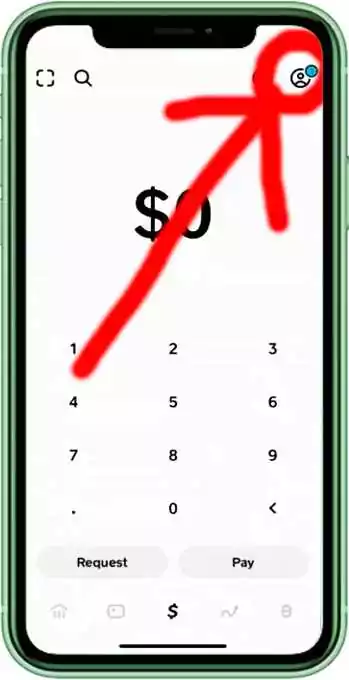
Step 3: Go to Support
Then, after clicking the profile icon, a dropdown menu will open. Scroll to the bottom of the menu and click on the “Support” button. As shown in the image below.
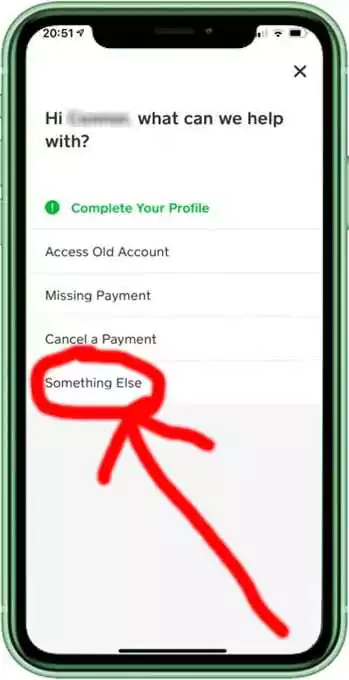
Step 4: Select “Something Else”
After clicking “Support,” a new dropdown menu will appear. From here, select the “Something Else” option at the bottom. As shown in the image below.
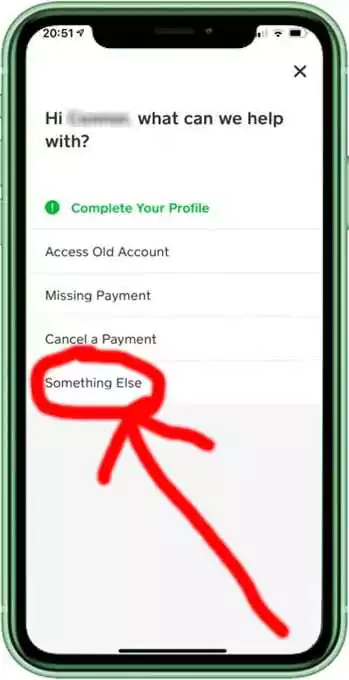
Step 5: Choose “Can’t Access Old Account”
In the next step, a new menu will open with several options. Scroll through and click on the “Can’t Access Old Account” button. This will connect you with support specialists trained to handle account recovery. As shown in the image below.
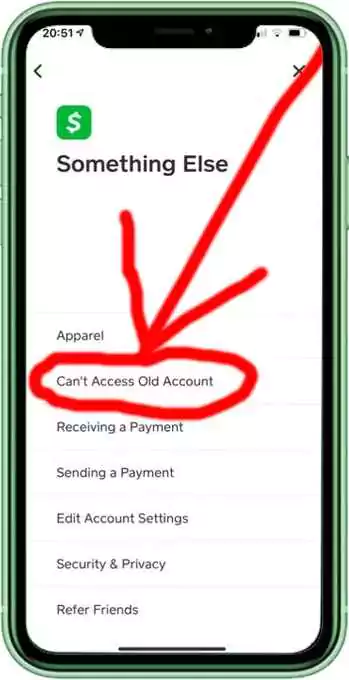
Step 6: Click on “Contact Support”
After selecting “Can’t Access Old Account,” scroll down to find and click on the “Contact Support” button. As shown in the image below.
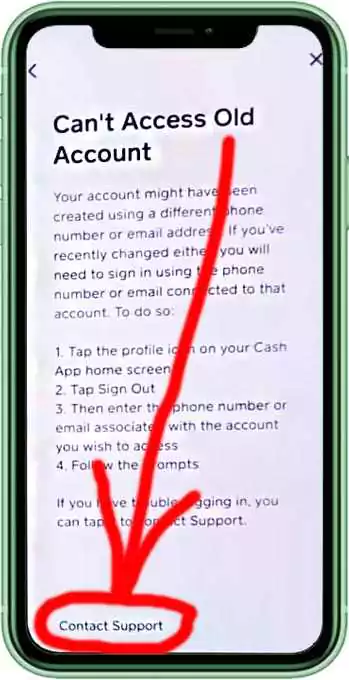
Step 7: Select Email for Contact
Next, you will be prompted to choose how the support team should contact you. Select “Email” and click “Yes” to proceed. As shown in the image below.
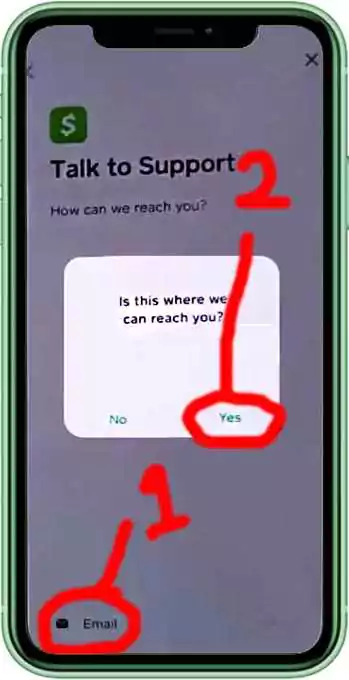
Step 8: Provide Detailed Information
A description box will now appear. In this box, provide as much information as possible about your issue. Include details such as your Cash App Card information, linked debit card details, your full name, date of birth, and any other information that can help verify your identity. Once you have entered all the necessary details, click on “Continue” to submit your request. As shown in the image below.
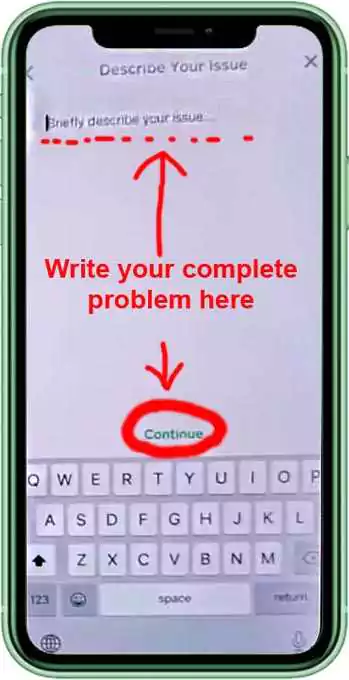
Finally, after clicking “Continue,” your request will be submitted. The Cash App Support team will review your information and contact you via email. You will need to follow up with them and provide any additional information or documents they request to verify your identity.
Once your identity is verified, the support team will provide you with the login details for your Cash App account. By following these steps, you can recover access to your Cash App account even without your phone number or email. Always ensure to provide accurate information to the support team for a smoother verification process.
What Information Do I Need to Provide to Verify My Identity?
When trying to access Cash App without phone number or email, you may need to provide:
- Your full name.
- Date of birth.
- Father’s Name.
- Linked bank account details.
- Government-issued id proof
- Address with Zip Code.
- The last four digits of your Social Security Number.
- Your Cashtag. (If available)
- Details of any recent transactions. (If available)
- Linked debit card details. (If available)
How to Secure Your Account in the Future?
- Update Your Information: Regularly update your phone number and email address in Cash App settings.
- Enable Two-Factor Authentication: Use two-factor authentication for added security.
- Use Strong Passwords: Create strong, unique passwords for your accounts.
- Keep Backup: Maintain a secure backup of your account information.
- Save User credential: Write down your user ID and password somewhere so that you can use it when the need arises
- Verified Cash App account: Keep your Cash App account verified so that the Cash App team does not deactivate it
Conclusion
Recovering access to your Cash App account without a phone number or email can be challenging, but it is possible with the right steps. By utilizing methods such as contacting Cash App support, using linked bank account details, or checking old emails and messages, you can regain access.
Remember to keep your account information updated and secure to avoid future issues. If all else fails, reaching out to Cash App support will ensure you get the help you need.
FAQs
Can we verify our identity without phone number and email id in front of cash app customer executive?
Yes, you can verify your identity with a Cash App customer executive without using your phone number and email ID. They may ask for alternative verification methods, such as providing your full name, date of birth, or the last four digits of your Social Security Number (SSN). Additionally, they might ask about recent transactions or other account details to confirm your identity.
What information should I gather before contacting support?
Gather information like your full name, Cashtag, linked bank account details, recent transactions, and any old emails or messages from Cash App.
How long does the account recovery process take?
The recovery process can vary. It may take a few minutes to several days, depending on the verification method used and the information provided.
Can I use any recent transaction details to recover my account?
Yes, providing details of recent transactions can help verify your identity and speed up the account recovery process.
Thanks for your visit.
(How to Access Cash App Without Phone Number or Email)
Disclaimer: The information provided in this article is for educational purposes only. While we strive to provide accurate and up-to-date information. Users are advised to contact Cash App support directly for personalized assistance. The author and the website are not responsible for any losses or issues arising from the use of the information provided.





