Cash App is a popular and convenient platform to send and receive money instantly. On the other hand, DoorDash is a well-known food delivery app through which millions of people order and enjoy their meals. Many people use the Cash App to make payments on DoorDash. However, there might be situations when you want to block DoorDash on Cash App. In this article, we will guide you step by step on how you can block DoorDash on Cash App. Let’s get started!
Can You Block DoorDash on Cash App?
When it comes to blocking DoorDash on Cash App, it’s important to understand that there isn’t a direct option available. Cash App doesn’t have a specific feature to block a service like DoorDash. This is because we don’t link DoorDash directly to our Cash App account.
Instead, DoorDash payments are made using Cash App methods like the Cash App Card or Cash App Pay. Therefore, if you want to block DoorDash on Cash App, you must remove all linked payment methods associated with Cash App from your DoorDash account.
Why Is It Required to Block DoorDash on Cash App?
Blocking DoorDash on Cash App might become necessary for several reasons. You may want to avoid any accidental charges or simply stop using DoorDash for future orders. Sometimes, users may switch to another payment method or want to keep their Cash App account exclusively for personal transactions. In such cases, it’s crucial to ensure that DoorDash can’t charge your Cash App account anymore.
By removing the linked payment methods, you can effectively prevent any further transactions between DoorDash and Cash App.
How to Block DoorDash on Cash App?
As mentioned earlier, there is no direct way to block DoorDash on Cash App. However, you can still prevent payments from being made through the Cash App on DoorDash by removing the linked payment methods. DoorDash uses two main methods for payments via Cash App: the Cash App Card and Cash App Pay. By removing these from your DoorDash account, you can block payments from Cash App to DoorDash.
Here’s how you can do it:
Method 1: Remove the Linked Cash App Card from DoorDash
The first method to block DoorDash on Cash App is to remove the Cash App card linked to DoorDash. Its step-by-step process is given in detail below.
Step 1 – In the first step, you have to open the DoorDash application on your mobile and on its home page, at the bottom right corner, you will find the “Account” button, click on it. As shown in the photo below.

Step 2 – In step number two, as soon as you open DoorDash and click on the “Account” button, you will see many options in front of you like profile, payment method, notifications, gift card, etc. From them, you have to click on the payment method because all the bank accounts or credit cards, debit cards etc. on DoorDash are available in payment methods only. So you have to click on the payment method. As shown in the photo below.
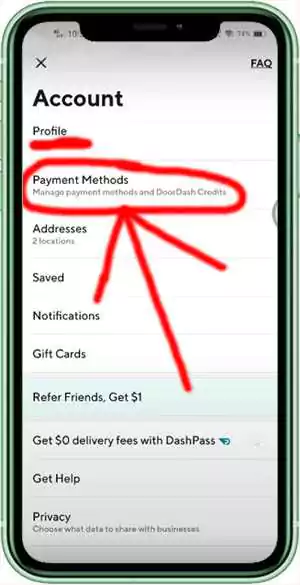
Step 3 – In the third step, as soon as you click on the payment method, a new page will open in front of you in which all the payment methods saved on DoorDash will be visible to you one by one. Out of them, you have to select the Cash App card linked to your DoorDash. As shown in the photo below.
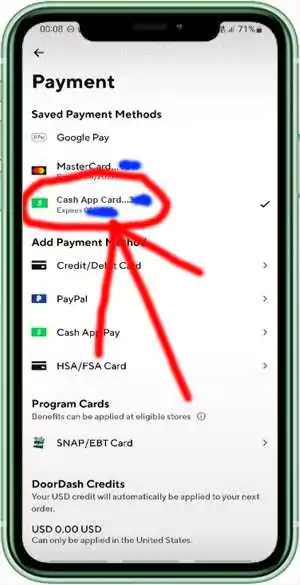
Step 4 – In the 4th step, as soon as you click on your Cash App card and slide it to the left side, you will see a “Delete” button appearing on the right side. You have to click on that button. As shown in the photo below.

As soon as you click on the delete button, the Cash App card linked to your DoorDash account will be deleted from here. Now in a way, your DoorDash has been blocked from Cash App. Now any payment made on DoorDash will not be deducted from your Cash App card or Cash App balance.
So by following these four simple steps, you can easily block your DoorDash account on Cash App.
(( Reference: This information was obtained from DoorDash’s official website. For more details, you can visit their website. ))
Method 2: Remove “Cash App Pay” from DoorDash
Another method to block DoorDash on Cash App is to delete “Cash App Pay” from DoorDash’s payment methods. Once deleted, payments made on DoorDash will no longer be deducted from your Cash App balance.
To block DoorDash from using your Cash App Pay, follow these easy steps:
Step 1: Open the DoorDash App
First, open the DoorDash app on your phone. On the home screen, find the “Account” button at the bottom right corner. Tap on it to proceed.
Step 2: Go to Payment Methods
After tapping the “Account” button, a menu with different options like Profile, Notifications, and Gift Cards will appear. Tap on “Payment Methods” since this is where all your saved payment options like bank accounts, credit cards, and Cash App Pay are listed.
Step 3: Find Cash App Pay
In the Payment Methods section, you will see a list of all the payment methods saved on DoorDash. Look for “Cash App Pay” in the list. This is the option that allows DoorDash to charge directly from your Cash App balance. As shown in the photo below.
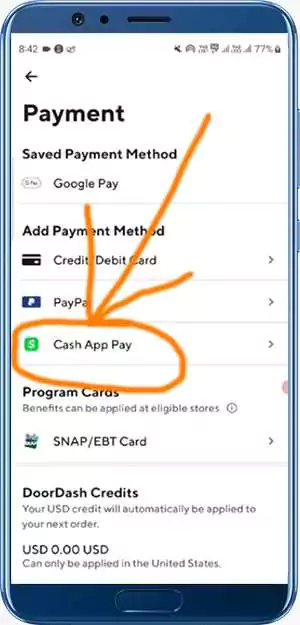
Step 4: Remove Cash App Pay
Once you find “Cash App Pay,” swipe it to the left side. A “Delete” button will appear on the right. Tap on the “Delete” button to remove Cash App Pay from DoorDash.
Once you delete Cash App Pay from DoorDash, any future payments on DoorDash will not be charged to your Cash App balance. This effectively blocks DoorDash from using Cash App Pay for any transactions.
By following these simple steps, you can easily block DoorDash on Cash App by removing Cash App Pay as a payment option. If you still face any issues, you can contact Cash App customer support or DoorDash customer support to resolve your problem.
Challenges in Blocking DoorDash on Cash App
- Difficulty in locating the Cash App Card in the DoorDash app.
- Difficulty in locating the Cash App Pay option in the DoorDash app.
- Lack of a direct blocking feature on Cash App.
- Potential issues with removing payment methods if they are the only ones linked.
- An error occurred during the removal process of the Cash App card or Cash App Pay from DoorDash.
- You need to ensure other payment methods are available on DoorDash to avoid failed transactions.
Conclusion
Blocking DoorDash on Cash App isn’t a direct process, but by removing the Cash App Card or Cash App Pay from your DoorDash account, you can prevent any unwanted transactions. This guide walked you through the necessary steps to do so, ensuring that your Cash App balance remains secure. While there may be some challenges, like locating payment options within the app, following these instructions should help you avoid any future charges from DoorDash on Cash App.
FAQ’s
Is there a way to directly block DoorDash on Cash App?
No, Cash App does not provide a direct blocking feature for services like DoorDash.
What if I face issues while removing the payment method on DoorDash?
You can contact DoorDash customer support for assistance in removing the payment method.
Will removing my Cash App Card from DoorDash affect other transactions?
Removing your Cash App Card will only affect DoorDash transactions. Other transactions using the Cash App Card will remain unaffected.
Thanks for your visit.
(How to Block DoorDash on Cash App?)
Disclaimer: The information provided in this article is for general informational purposes only. We are not affiliated with Cash App or DoorDash. Please consult with official support or legal advisors for specific concerns.





