Cash App has become a popular choice for everyday transactions. However, there are times when users may want to delete certain transactions, such as completed, pending, and unsuccessful transactions. In this guide, we’ll explore how to delete transactions on Cash App, covering completed, pending, and unsuccessful transactions for iPhone and Android devices.
Can you delete transactions on Cash App?
Table of Contents
ToggleNo, you cannot directly delete completed transactions on the Cash App.1 Cash App doesn’t have an option to remove them because it’s designed for security reasons to keep all transaction records safe. However, there are several methods you can use to hide or make your transactions more private, like adjusting security settings or managing your transaction history. Plus, there are other ways to delete transactions, which we’ve explained further in our article.
How to delete transactions on Cash App?
While you cannot permanently delete transactions on Cash App, there are some steps you can take to make them invisible or prevent unauthorized people from seeing them. Whether you want to hide transaction history, add extra security, or cancel a pending transaction, here are three simple methods to protect your privacy on Cash App.
Method 1 – Implement Extra Security Features
Adding security features is the first step to protecting your Cash App history. Here’s how you can do it:
Steps to hide Transactions on Cash App:
Open the Cash App on your Android or iOS device and click on the profile icon button. As shown in the image below.

Go to the “Security and Privacy” section. As shown in the image below.

Activate additional security option Step-2 verification. As shown in the image below.
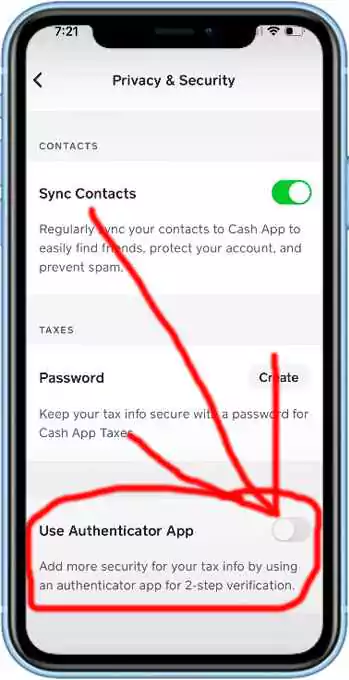
By enabling Step 2 Verification, no unauthorized person will be able to open your Cash App account, and neither will they be able to see your Cash App history. By enabling this, understand that your Cash App history will become invisible as if it has been deleted.
Method 2 – Cancel and delete the Pending Transaction
Here’s another method that helps you delete only the transactions that are either pending or under process. You cannot delete completed transactions using this method, so make sure the transaction you want to remove is still in the pending state.
Steps to Cancel and Delete Pending Transactions:
Open Cash App on Your Device: Launch the Cash App on your Android or iPhone.
Go to the Activity Section: At the bottom-right corner of the screen, tap on the clock icon.

View All Transactions: After tapping the clock icon, you will see all your recent transactions.
Select the Pending Transaction: Scroll through the transactions and select the one you want to cancel. Remember, the transaction must be pending or under process to cancel it.
Click on the Three Dots: In the top-right corner of the selected transaction, you will see three dots. Tap on them.
Choose Cancel Payment: A menu will appear at the bottom with options like “Cancel Payment,” “View Profile,” “Cash App Support,” and “Close.” Tap on “Cancel Payment.”
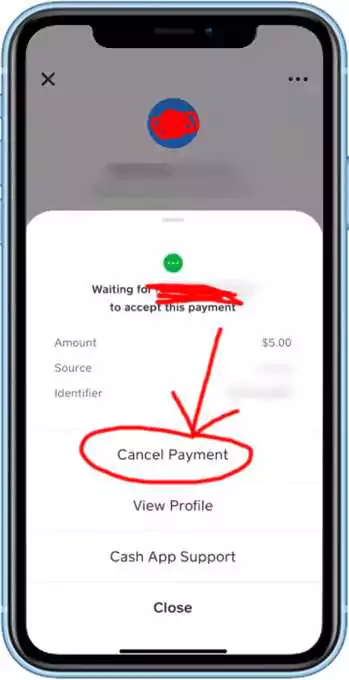
Confirm the Cancellation: After clicking “Cancel Payment,” confirm the cancellation. The transaction will be canceled and deleted from your transaction history.
By following these steps, you can easily cancel and delete any pending transactions on Cash App.
Method 3: Delete Your Cash App Account
If you want to permanently remove all your transaction history from Cash App, deleting your account is the best option. When you close your Cash App account, all your transaction history—including pending and completed transactions—will be permanently deleted. Later, if you want, you can create a new account using the same phone number, and your old history will not show up.
Steps to Delete Your Cash App Account
- Open Cash App on Your Device: Launch the Cash App on your Android or iPhone.
- Go to the Profile Section: Tap on the profile icon in the top-right corner.
- Click on Support: As soon as you click on the profile icon button, on scrolling down you will see a “support button” You have to click on it.
- Click on Support: As soon as you click on the “support button” a menu will open in front of you again, from which you have to click on “Something Else”.
- Click on Account Settings: After clicking on “Something else”, you will see some more new options out of which you have to click on Account Settings.
- Click on Close My Cash App Account: After clicking on “Account Settings”, you will see a button at the bottom “Close my Cash App Account“. You have to click on it. After clicking, you will be asked some important information keeping in mind the security features and authentication will also be done and after that, your Cash App account will be closed.
Steps to Create a New Cash App Account:
Once your Cash App account is closed, after 24 hours, you can create a new Cash App account using the same phone number. This new account will be completely fresh, and you won’t see any of your old transaction history. Follow these steps to set up your new Cash App account.
- Open Cash App on Your Device: Launch the Cash App on your Android or iPhone.
- Go to the Sign-Up Screen: Tap on the “Sign Up” button to create a new account.
- Enter Your Phone Number: Use the same phone number that was linked to your previous account.
- Fill in Your Details: Enter your name, and email address, and set a new password.
- Link Your Bank or Card: Add your bank account or card information to complete the account setup.
- Complete the Setup: Follow the on-screen instructions, and your new account will be ready to use.
Since it’s a brand new account, you won’t see any old transactions, and your transaction history will be completely empty. This is an easy way to ensure all your past activity is deleted.
How to delete transactions on Cash App on iPhone?
If you’re using Cash App on your iPhone and wish to delete transactions, the process is quite similar to what we discussed earlier for Android. Unlike some other apps, Cash App does not provide a direct option to individually delete transactions from its history on the iPhone.
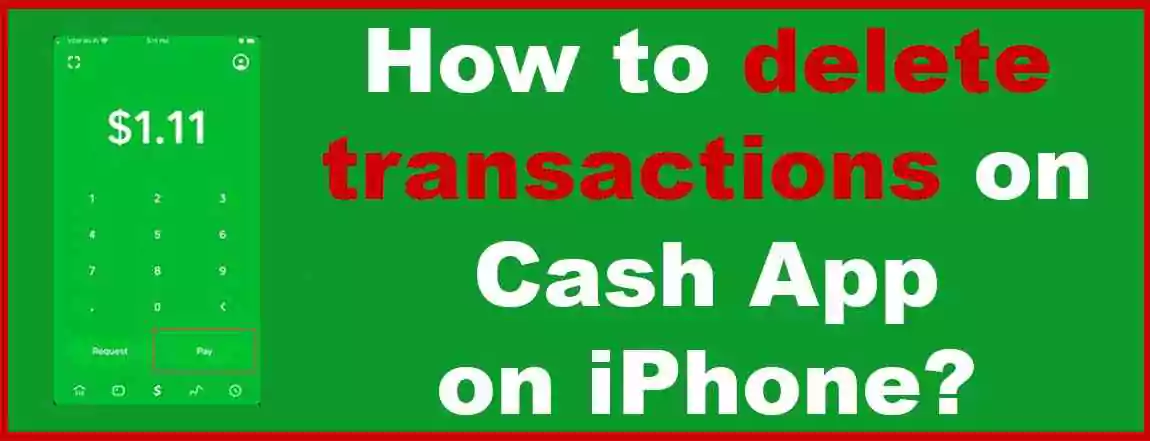
If you want to delete the Cash App transaction on your iPhone, you can use any of the three methods given above. All three methods work well.
How to delete completed transactions on the Cash App?
To delete completed transactions on the Cash App, you can use two methods that work well. These methods help protect your transaction history and ensure that no one can see it, even if the transactions are completed.
Use Extra Security Features:
You cannot directly delete completed transactions on the Cash App, but you can make your transaction history more private using security features. By turning on two-step authentication, you ensure that no one else can access your transaction history without permission.
Steps:
- Open Cash App on your Android or iPhone.
- Go to the settings or security section.
- Turn on extra security features like a PIN code or biometric authentication.
- This will protect your account, making it harder for others to view your completed transactions.
Delete Your Cash App Account and Create a New One:
If you want to permanently delete all completed transactions, the best way is to delete your Cash App account entirely. After 24 hours, you can create a new account using the same phone number. This new account will not have any old transaction history, giving you a fresh start.
Steps:
- Delete your Cash App account.
- After 24 hours, open the Cash App and click on “Sign Up.”
- Enter your phone number and fill in the required details to create a new account.
- Your new account will have no transaction history.
Both of these methods work effectively to deal with completed transactions on Cash App.
How to delete Cash App transactions on Android?
Deleting Cash App transactions on Android doesn’t come with a direct option within the app. However, we have outlined several methods in our article that provide a workaround for users looking to delete their Cash App transactions on their Android devices. These methods include navigating through step 2 verification, recreating Cash App account, and deleting pending transactions.
How to delete old Cash App transactions?

To delete old Cash App transactions, follow these steps:
- Check Transaction History: The transactions you’ve made on Cash App are displayed in chronological order, with the most recent ones at the top. Old transactions are naturally pushed down in your transaction history and may not be immediately visible.
- Permanently Deleting Transactions: If you want to permanently delete your transaction history, you’ll need to close your existing Cash App account and create a new one using a different bank account. This ensures that all previous transactions are associated with the old account, effectively starting fresh with a new account.
How to delete recent transactions on Cash App?
Generally, deleting recent transactions in Cash App is not possible, as these transactions prominently appear in the transaction history of the Cash App. To delete recent transactions on the Cash App, you can use two methods.
First, make your transaction history more private by enabling two-factor authentication, which prevents others from viewing your past transactions.
Second, you can delete your Cash App account and then create a new one with the same phone number after 24 hours. This will completely remove all previous transactions, giving you a fresh start. These two methods are the most effective for managing completed transactions on Cash App.
How to delete all transactions on the Cash App?
To delete all transactions on Cash App, you will need to close the Cash App and then open a new account. Closing the app ensures that the transaction history is cleared, and opening a new account gives you a fresh start with no previous transactions. Follow these steps:
- Close the Cash App:
- Exit the Cash App by navigating to your phone’s recent apps or home screen.
- Swipe away or close the app to ensure it’s not running in the background.
- Open a New Account:
- Reopen the Cash App on your device.
- If you already have an existing account, log out or consider using a different device to create a new Cash App account.
Is it possible to recover deleted transactions on the Cash App?
Recovering deleted transactions from your Cash App is not possible. This is because the Cash App does not provide an option to delete temporary transactions. If you need to remove a transaction, you would have to close your Cash App account. However, after closing the account, it cannot be reopened, and you would need to create a new account.
Conclusion.
Although Cash App does not offer a direct way to delete completed transactions due to security protocols, there are effective methods to protect your privacy. You can enhance your account’s security by enabling two-factor authentication, canceling pending transactions, or choosing to delete your account entirely to clear all transaction history.
Each method has its own merits, allowing users to manage their privacy on the platform more effectively. Always ensure that you understand the implications of deleting your Cash App account before proceeding.
FAQs.
Can I delete multiple transactions at once on Cash App?
Cash App doesn't provide a feature to delete multiple transactions simultaneously. Each transaction needs to be deleted individually.
What happens if I delete a transaction on Cash App accidentally?
Unfortunately, there is no "undo" option for deleted transactions on Cash App. Once a transaction is deleted, it cannot be recovered.
Are deleted transactions permanently removed from Cash App servers?
Deleted transactions are removed from your visible transaction history. However, the app may retain some transaction data for internal purposes, in compliance with privacy and security regulations.
Can I delete transactions from a closed Cash App account?
No, once you close your Cash App account, all associated transaction history is permanently deleted. Ensure you have a backup or download necessary transaction information before closing your account.
Is there a limit to the number of transactions I can delete in a day?
Cash App typically does not specify a limit on the number of transactions you can delete in a day. Users can delete transactions as needed.
Thanks for your visit.
(How to delete transactions on Cash App?)
Disclaimer: This article is for informational purposes only and does not provide legal, or technical advice. Cash App does not allow direct deletion of transactions for security reasons. Users should consult official resources or contact Cash App support for specific queries or concerns.





