Earnin and Cash App are two popular financial apps that help people manage their money. Many users wonder if they can use these apps together to make things even easier. So they ask, “Does Earnin work with Cash App?” In this article, we will explore whether Earnin works with Cash App, how they function, and if it is possible to transfer money between them. Let’s find out how these apps can help you manage your finances more efficiently!
How does the EarnIn app work?
Table of Contents
ToggleEarnin is a unique app designed to enable users to access a portion of their earned wages before their official payday. Unlike traditional models, Earnin refrains from imposing interest on these advancements. Instead, users are encouraged to offer an optional tip as a token of appreciation for the service.
The funds, termed “Cash Out,” can be substantial, providing users with financial flexibility. They can get a maximum of $100/day. However, it’s important to note that this feature is exclusively accessible to individuals who receive their paychecks through direct deposit.
Does Earnin Work with Cash App?
Yes, Earnin does work with Cash App, but there’s a specific process to link the two apps. Unfortunately, there is no direct option available to link the Cash App wallet to the Earnin app. To deposit the advanced amount received from Earnin into your Cash App wallet, you need to link your bank account to the Earnin app.
It’s crucial to connect the same bank account that you’ve linked with your Cash App. After clicking on “Next,” you’ll be prompted to enter your debit card number. Instead of your debit card number, enter your Cash App card number and click “Next.” After a short processing time, your Cash App card will be connected to the Earnin app. Now, any cash advances you take will be deposited directly into your Cash App wallet.
Can You Use Earnin with Cash App?
Yes, you can use Earnin with Cash App. The process involves a slightly different method. The cash advance obtained through Earnin can be deposited into your Cash App account. The specific steps for this process will be explained further in the following sections.
How to Use Earnin with Cash App?
If you want to use the Earnin app along with the Cash app, then you do not have to do anything special. You have to link this bank account of yours to the Earnin app, which is linked to your Cash App. And instead of a debit card, you have to link your Cash App card. The further process is explained in some steps below.
To use Earnin with Cash App, follow these simple steps:
- Connect Cash App Card to Earnin: Start by linking your Cash App card to your Earnin account. This ensures a seamless connection between the two apps.
- Link the Same Bank Account: Make sure to link the same bank account in Earnin that you have linked with your Cash App. This ensures that the funds you advance through Earnin are deposited into the correct Cash App account.
- Request Cash Advance: Whenever you need a cash advance, initiate the request through the Earnin app. The amount you request will be deposited directly into your Cash App account.
- Utilize Funds: Once the cash advance is deposited into your Cash App account, you can use the funds as needed. Whether you want to make purchases directly through Cash App or transfer the funds to your linked bank account, you have the flexibility to manage your finances conveniently.
By following these steps, you can use Earnin with Cash App, allowing for quick access to cash advances and effective financial management.
Can You Connect Cash App to Earnin?
Yes, you can connect your Cash App to Earnin, but the method of connecting it will be indirect. The option of a cash app is not available in all payment methods in the Earnin app. But you can connect your Cash App to Earnin by using a Cash App card in place of a debit card.
How to Connect Cash App to Earnin?
Let us first know what it means to connect Earnin to Cash App. If you want to deposit the amount advanced through Earnin, your bank account has to be linked to Earnin. Unfortunately, the direct option to link the Cash App wallet to the Earning App is not available. If you want to deposit the advance cash taken from your Earnin into your Cash App wallet, then you will have to follow the steps given below.
To connect Cash App to Earnin follow these steps.
Step 1 – Install the Earnin app: Begin by installing the Earnin app on your smartphone.
Step 2 – Create your profile: After installing the Earnin app, create your profile by providing the necessary information.
Step 3 – Open the app and navigate to Settings: Once your profile is set up, open the Earnin app and click on the Settings option.
Step 4 – Click on Add Payment Method: Within the Settings, find and click on the “Add Payment Method” option.
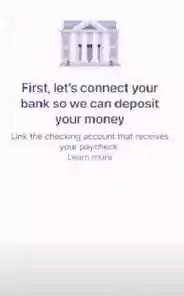
Step 5 – Link your bank account: You’ll be prompted to link your bank account. Enter the details of the bank account you have connected to your Cash App.
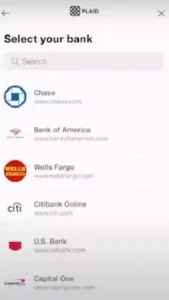
Step 6 – Select The bank: Select The bank which already connected with the Cash App and press the next
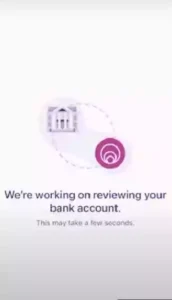
Step 7 – Successfully connected: After a few seconds of review, the account is successfully connected.
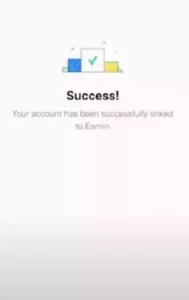
Step 8 – Provide Cash App card details: After the bank account linkage, you’ll be asked to enter your Cash App card details associated with your Cash App.
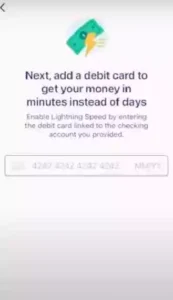
Step 9 – Click Next: After filling in all the required details, click on “Next.”
Step 10 – Verification process: A brief verification process will take place, lasting a few seconds.
Step 11 – Successful connection: Once the verification is successful, your Earnin account will be connected to your Cash App.
Now, any cash advance you’ve received through Earnin will be deposited directly into your Cash App wallet.
Know the complete process with the help of a video:
How to Link Cash App to Earnin?
To link Cash App to Earnin, follow the simple process outlined above. Once you have connected your Cash App to Earnin, ensure that you save all your details. This step is crucial as it allows you to conveniently access future cash advances without needing to re-enter your information.
With this streamlined connection, you can effortlessly deposit your Cash Advance from Earnin directly into your Cash App, simplifying the process into a single step within your Earnin account.
How Often Does Earnin Update Bank Balance?
The updated frequency of your Earnin advance in your bank account depends on your bank’s specific policies. Earnin generally processes and updates advances quickly; however, some bank accounts may take 2 to 3 days for the balance to reflect the recent transactions.
It’s important to note that if you have linked your debit card to Earnin, the balance updates instantly, ensuring that you have access to real-time information about your funds. Therefore, the speed of the update is influenced by both Earnin’s processing time and the individual processing time of your bank, with instant updates possible when using a connected debit card.
Conclusion.
In conclusion, while Earnin and Cash App do not have a direct linking option, you can still use them together by following a specific process. By connecting your bank account linked with Cash App to Earnin, and using your Cash App card details in place of a debit card, you can effectively transfer cash advances from Earnin to Cash App.
This setup offers a convenient way to manage your finances, giving you quick access to funds and the flexibility to use them as needed. Remember to ensure all your details are accurately entered to avoid any issues with transactions.
FAQs.
Are there any fees associated with transferring the amount from Earnin to Cash App?
No, there are no fees associated with transferring the amount from Earnin to Cash App. This process is typically straightforward and does not incur additional charges.
Can I transfer funds from Earnin to Cash App instantly?
No, You cannot transfer funds from Earnin to Cash App. You can Transfer funds Earnin to a Cash App Card. The transfer time from Earnin to Cash App may vary. While Earnin transactions are generally swift, the actual speed depends on factors such as bank processing times.
Can I unlink Cash App from Earnin at any time?
Yes, users have the flexibility to unlink Cash App from Earnin at any time. The option to unlink is typically available within the settings or account management sections of both apps.
Does linking Cash App to Earnin affect my credit score?
No, linking Cash App to Earnin and using their services does not impact your credit score. Earnin does not perform credit checks.
Can I use Earnin to pay for Cash App transactions directly?
No, Earnin primarily provides cash advances and does not directly pay for transactions on Cash App. You can transfer funds from Earnin to Cash App for spending.
Thanks for your visit.
(Does Earnin work with Cash App?)
Disclaimer: Users should consult with lenders to understand the implications of using financial apps like Earnin and Cash App. Compatibility and functionality may vary, and it’s important to review the terms and conditions of each app before use.





