Cash App is a popular mobile payment service that allows users to send and receive money easily. While the Cash App card, known as the Cash Card, offers convenience for many transactions, there are times when you might need to use Cash App without it. Whether your card is lost, delayed, or you prefer not to use it, This guide will walk you through how to use Cash App without a card for sending and receiving money in various situations.
Why Are We Sometimes Required to Use Cash App Without a Card?
There are several situations where you might need to use Cash App without a card. For example:
- Card Loss or Theft: If your Cash Card is lost or stolen, you can still access your funds through the app.
- Waiting for Your Card: When you’re waiting for a new Cash App Card to arrive, you can continue using the app for transactions.
- Preference for Digital Transactions: Some users prefer to keep their transactions digital and avoid carrying a physical card.
- Travel or Convenience: When travelling or in situations where carrying a card is inconvenient, you might rely solely on your phone and the Cash App.
Can You Use the Cash App Without a Card?
Yes, you can use Cash App without a card, but there are some limitations to be aware of. While Cash App allows you to send and receive money, pay bills, and even make purchases using just your mobile device, certain features and transaction types may be restricted if you don’t have a Cash Card.
Limitations of Using Cash App Without a Card
- Transaction Limits: Without a card, you’re limited to sending and receiving $1,000 per 30 days unless you verify your identity.1
- Withdrawals: You can’t withdraw cash from ATMs without a Cash Card, but you can transfer funds to a linked bank account.2
- In-Store Payments: Some stores may accept QR code payments, which could make transactions without a physical card3.
- Cash Deposits: You can add cash at retail locations, but you’re limited to $1,000 per week4.
Cash App Features Accessible Without a Card
You can use Cash App for several tasks even without linking a Cash Card or debit card. Here are the main features and functionalities you can access:
- Sending and Receiving Money: You can send and receive money directly through Cash App by using your bank account or the app’s balance. This feature doesn’t require a linked debit card. All you need is the recipient’s $Cashtag, phone number, or email.
- Adding Money to Cash App: You can add money to your Cash App balance by linking a bank account, using direct deposit, or by visiting participating retail locations to add cash. There are limits to how much you can add, such as $1,000 per week for cash deposits at stores.
- Making Payments: You can use Cash App to pay at stores that accept QR code payments. This feature is available directly in the app, allowing you to make payments without a physical Cash Card.
- Depositing Checks: If you have the check deposit feature, you can deposit checks directly into your Cash App account by taking a photo of the check within the app
- Setting Up Recurring Deposits: You can set up recurring deposits from your bank account to your Cash App balance, allowing you to automatically transfer funds regularly without needing a debit card
How to Set Up Cash App Without a Card
To set up and use Cash App without a Cash Card or debit card, first, download the app and create an account using your email or phone number. Then, link your bank account by entering your account and routing numbers. Verify your identity by providing your name, date of birth, and SSN. Finally, add money to your Cash App balance by transferring funds from your bank or depositing cash at a participating store. This allows you to send and receive money without needing a debit card
How to Use Cash App Without a Card
Sending and Receiving Money Without a Card
You can send and receive money with Cash App even without a Cash Card. While it can be a bit more challenging without the card, it’s still entirely possible. Below, we explain both methods separately.
How to Pay with the Cash App Without a Card?
- QR Code Payments: Scan the merchant’s QR code to pay directly from your Cash App balance.
- Online Payments: Use your Cash App account to pay at supported online stores by selecting Cash App as the payment method.
- Send Money to Other Users: Use the $Cashtag, email, or phone number of the recipient.
- Bank Transfer: Link your bank account to the Cash App and send money directly.
How to Receive Money on Cash App Without a Card?
- Direct Transfer: Provide your $Cashtag to the sender.
- Request Payment: Use the request feature to ask for money from friends or family, which they can send directly to your Cash App balance.
(( Reference: This information was obtained through the official Cash App website. For more details, you can visit their website. ))
Withdraw Money from Cash App Without Card
Without a Cash Card, you can withdraw your money from Cash App by transferring it to your linked bank account. First, open the Cash App, go to the “Banking” tab, and select “Cash Out.” Then, choose the amount you want to withdraw and select your bank account as the destination. You can choose a standard transfer, which is free and takes 1-3 business days, or an instant transfer for a small fee, which deposits the money immediately into your bank account.
How to Add Money to Cash App Without Card
You can add money to the Cash App without a card by using your linked bank account or through direct deposit. First, open Cash App, click on “Add Cash,” and then select your linked bank account to transfer the desired amount into your Cash App balance. Alternatively, if you have direct deposit set up with your employer, the money will automatically be deposited into your Cash App account without any extra steps. This allows you to easily fund your Cash App balance without needing a debit card.
How to Pay with Cash App in Store Without Card
To pay with Cash App in a store without a card, you can use the QR code payment method. Here’s how you can do it in simple steps:
- Open Cash App: Start by opening the Cash App on your mobile device.
- Access the QR Code: In the top left corner of the Cash App screen, you’ll see an option to scan a QR code. Tap on that option.
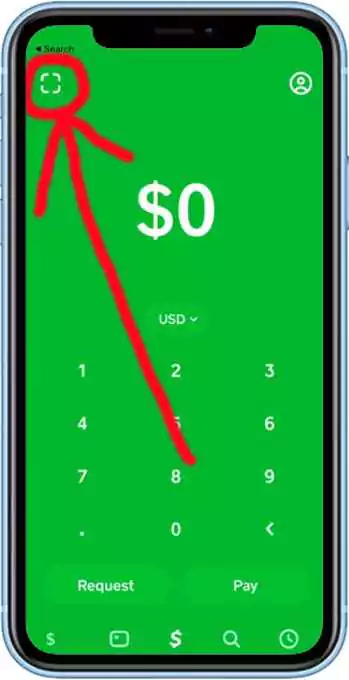
- Scan the Merchant’s QR Code: Point your phone’s camera at the QR code provided by the merchant (like at Walmart or other participating stores).
- Enter the Payment Amount: After scanning the QR code, enter the amount you wish to pay.
- Complete the Payment: Finally, tap on the “Pay” button to complete the transaction.
This way, you can easily make payments in stores using Cash App without needing a physical card.
Troubleshooting Common Issues
Common Problems Users Face When Using Cash App Without a Card and How to Resolve Them
- Payment Declines: Ensure your bank account or Cash App balance has sufficient funds.
- Verification Issues: Make sure your identity and bank account are verified.
- Transfer Delays: Transfers may take time; check the status in the app and contact support if necessary. Because bank transfer also takes 1-3 days
- QR code is invalid: We have already told you that not every store owner and every merchant accepts payment from the Cash App. So if you are making payment through a QR code from your Cash App and the QR code is not being accepted there, then contact your merchant and get more information about it. It is possible that they do not accept direct payment from Cash App, they only accept payment by card.
Conclusion
Using a Cash App without a card is a convenient alternative for those who prefer digital transactions or find themselves temporarily without a physical Cash Card. Although there are some limitations, such as transaction caps and restricted access to certain features, the app still allows users to manage their finances efficiently. By understanding the available options and preparing for potential challenges, you can continue to enjoy the benefits of Cash App even without a card.
FAQs
Can I use Cash App without SSN (Social Security Number)?
Yes, but your account will have limits on sending, receiving, and withdrawing money.
How to cash out from Cash App without a card?
Transfer funds to your linked bank account.
How do I shop online using Cash App without a card?
Choose Cash App as the payment method on supported websites only or use your account balance.
Can I add money to the Cash App without a debit card?
Yes, via bank transfer or direct deposit.
Thanks for your visit.
(How to Use Cash App Without a Card?)
Disclaimer: The information provided in this article is for educational purposes only and is based on current practices related to using Cash App without a card. While we strive to provide accurate and up-to-date information, we recommend verifying details with Cash App or relevant financial institutions, as features and policies may change.
- Cash App Website [↩]
- Reference [↩]
- 33rd Square [↩]
- DollarSlate [↩]





