In today’s fast-paced world, convenience is key, especially when it comes to managing our finances. One such convenience is paying for goods and services directly from our smartphones using apps like Cash App. In this comprehensive guide, we’ll explore how to pay with Cash App on phone in stores by using various methods and techniques.
We will also tell you what problems people face in making payments through the Cash App from their phone at any store and how to deal with those problems. We will also discuss in detail what are its benefits and what precautions should be taken.
Table of Contents
ToggleWhat is Cash App and How Does It Work?
Cash App simplifies sending, spending, saving, and investing your money. Cash App, developed by Square Inc., is a mobile payment service that allows users to send, receive, and request money from friends and family. It also offers features like direct deposit, investing in stocks, purchasing Bitcoin, and borrowing money.
(( Reference: This information was obtained from the official Cash App website. For more details, please visit their website. ))
Benefits of Using Cash App in Stores:
Using Cash App for payments in stores offers several benefits, making it a popular choice for many customers.
Here are some key advantages:
- Contactless Payments: Cash App Pay allows customers to make payments by scanning a simple QR code, providing a fast, easy, and secure method to pay both in-person and online merchants.
- Cashback Rewards: Often, when you pay using Cash App in stores by scanning their barcode, you can receive cashback. This incentivizes users to choose Cash App for their purchases.
- Increased Transaction Limit: Frequent use of Cash App for store payments can help improve your transaction limit. Regular transactions can enable you to borrow up to $200 from Cash App.
- Instant Transactions: Payments made through Cash App are instant, ensuring that transactions are completed quickly and efficiently, which is particularly useful during busy shopping times.
- Convenience: The simplicity of scanning a QR code to make a payment adds a layer of convenience, eliminating the need to carry cash or physical cards. This makes the shopping experience smoother and faster.
These benefits highlight why using Cash App for store purchases can be advantageous. For more information, visit the official Cash App website.
Can We Use a Phone to Pay with the Cash App?
Yes, you can use your phone to pay with Cash App. Simply hold your phone camera or Cash App’s QR scanner over the QR code generated on your desktop or select Cash App Pay as your payment method during checkout if you’re shopping from your phone. Apart from this, there are many other methods through which you can make payment which we will discuss further.
How to Pay with Cash App on Phone in Stores?
Paying with Cash App in stores is quick and easy, using just your phone. Many stores now accept Cash App as a payment method through QR codes. Here’s how you can make payments seamlessly in stores using Cash App.
Finding Stores That Accept Cash App:
When you purchase anything at any store, you can open the Cash App from your phone and make payment at the store. There are many methods, out of all these methods, you get some payment method at almost all the stores. But before using any payment method, note down the stores near you where you shop where payment is accepted through Cash App. This will provide you convenience and you will go to those stores where payment is received through Cash App.
Setting Up Cash App for In-Store Payments:
Wherever payment is accepted through Cash App, you have to see how payment is accepted through Cash App at which store. Similarly, you have to keep your cash app ready.
Step-by-Step Guide to Paying with Cash App on Phone in Store:
For payment, below we have told you three such methods of making payment through Cash App from your phone at any store, about which no one might have told you. These are the three methods using which you will be able to make payments at any store very easily through your Cash App.
Method 1 – Through Apple Pay
The first method to make payment through Cash App from your mobile at any store is through Apple Pay – In this you will have to connect Cash App and Apple Pay to each other, after that, you will be able to make payment. For this, you will have to follow some simple steps.
Step 1 – Open the Cash App on your mobile which has a green-coloured Cash App icon button as shown in the photo below.

Step 2 – As soon as you click on the Cash App icon button, the amount will be written in front of you, and at the bottom, you will see the Cash App Card button, you have to click on it. As shown in the photo below.
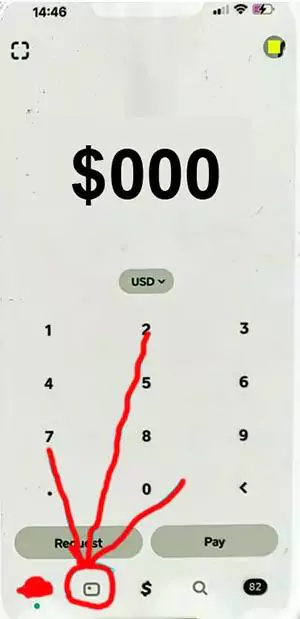
Step 3 – In the third step, as soon as you click on the icon of the Cash App card, the photo of your Cash App card will appear in front of you, and below it you will see the button “Add Card to Apple Pay”. You have to click on that button as shown in the photo below.
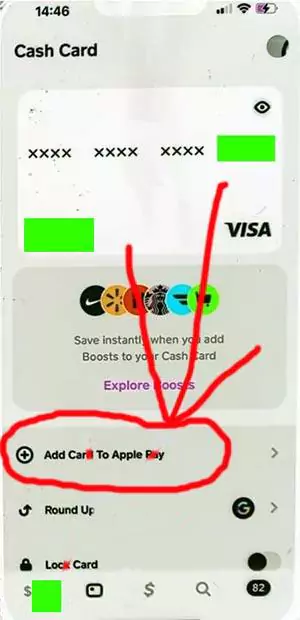
Step 4 – In the next step, as soon as you click on “Add Card to Apple Pay”, a new page will open in front of you in which you will see two options, first is Penguin and second is Apple Watch, then select whichever Apple device you use and click Next. Have to click on it. As shown in the photo below.
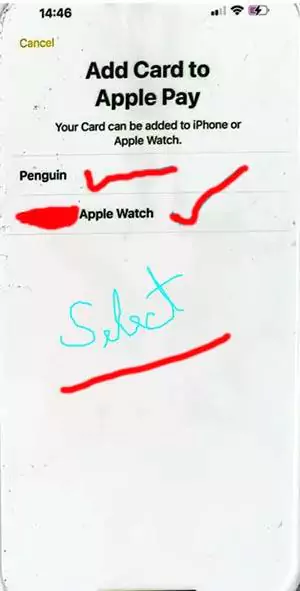
Step 5 – As soon as you select the device and click on Next, your card number starts showing in front of you and your name also starts showing. In such a situation, you will see the Next button in the top right corner, click on it and the process will continue for some time. As shown in the photo below.
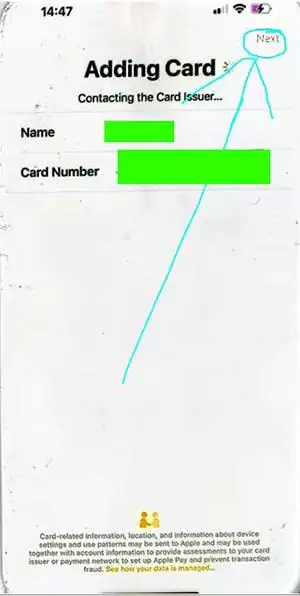
Step 6 – In the next step, as soon as the process continues for some time, your Cash Card will be connected to your Apple Pay and its PIN will also remain the same as it was on the Cash App. Then you have to click on the done button. As shown in the photo below.
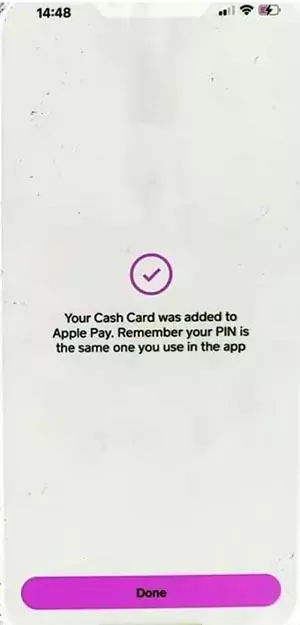
Step 7 – After that, in the next step, as soon as your cash card will be connected to Apple Pay. With this, you can also transfer the amount in your Cash App to Apple Pay. After that, you can make payments through Apple Pay at any store.
Method 2 – Use Name, Cashtag, Mobile No and Email address
Another method to make payment through Cash App from your phone at any store is Using your Name, #Cashtag, Mobile No, and Email address. Yes friends, if you want to make payment at any store through your cash app, then the second method is considered quite successful. For this, you have to proceed by following some simple steps.
Step 1 – The first step is that you have to open the Cash App on your mobile and after opening the Cash App, the amount comes in front of you to enter. After entering the amount you want to pay at the store, you will see the “Pay” button in the bottom right corner, you have to click on it. As shown in the photo below.

Step 2 – In the next step, as soon as you click on the “Pay” button, a new window will open in front of you in which you will see the amount on the top side. Below the amount you want to pay, you will see the option of “to-Name, Cashtag, Mobile No, and Email address”. Out of these, you have to ask your store merchant how he will accept Cash App payment.
The details of the way he wants to accept payment have to be filled in here. Below you can write whatever item you want to purchase in front of ‘For’. After that you will see the pay button in the top right corner, click on it. As shown in the photo below with details.
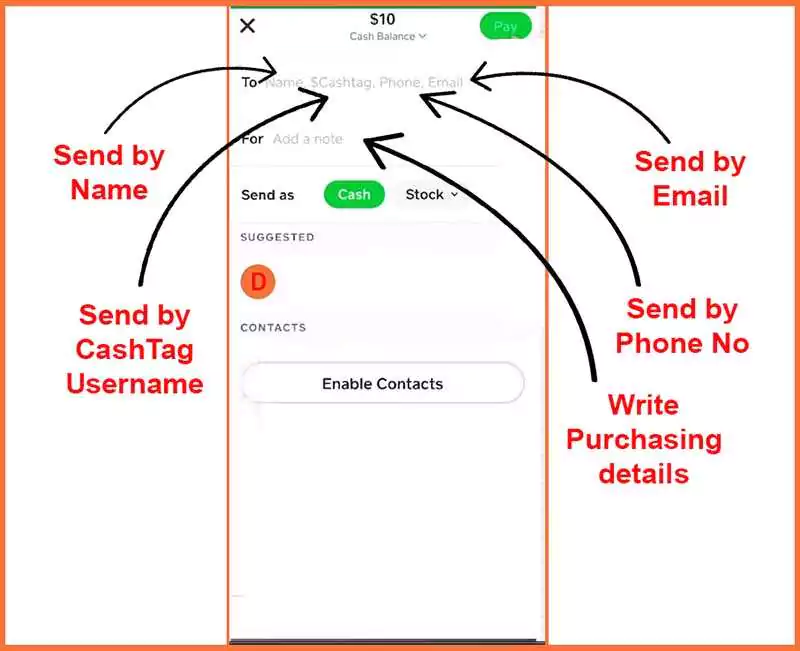
Step 3 – As soon as you click on the Pay button, your Cash App PIN will be automatically asked. After entering the PIN, you can easily make payment to your store merchant through Cash App.
Method 3 – By Scanning the QR code.
Step 1 – The third method of making payment through Cash App from your phone at any store is quite simple, in this you have to click on the QR Code scan symbol visible in the top left corner through your Cash App. As shown in the photo below.
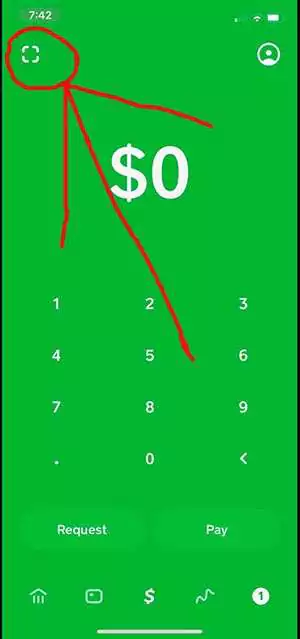
Step 2 – As soon as you click on the QR Code scan symbol, the mobile camera automatically opens and you have to scan the QR code of your store merchant and make the payment by entering the amount. In this way, you can easily make payments through the third method.
So in this way, using the above three methods, you will be able to easily make payment at any store through Cash App from your phone.
How to Pay with Cash App on Phone in Store Without Card:
If you prefer not to use a physical card, Cash App offers a virtual card that you can use for in-store purchases. Simply generate a virtual card from the app and use it like you would a regular debit card.
How to Pay with Cash App Without Card on Android:
Android users can make in-store payments with the Cash App using their phone’s NFC Tag (Near Field Communication) capabilities. Simply hold your phone near the contactless payment terminal to complete the transaction. Remember that after using the NFC tag, it is necessary to turn off the NFC tag.
Is There a Fee for Using Cash App in Stores?
There is typically no fee for using Cash App for purchases in stores. However, certain transactions may incur fees, such as sending money to friends or withdrawing cash from ATMs. It’s important to note that if you are a merchant and accept payments via barcode, Cash App charges a 2.75% fee on each payment received.
Conclusion:
Paying with Cash App in stores is a convenient and efficient way to handle transactions directly from your phone. By following the three methods outlined—using Apple Pay, entering details manually, and scanning QR codes—you can easily make payments without needing a physical card.
The benefits of using Cash App include contactless payments, cashback rewards, increased transaction limits, and instant transactions, making it a valuable tool for modern shoppers. Always ensure your app is set up correctly and verify the acceptance of Cash App payments at your preferred stores to enjoy a smooth shopping experience.
FAQs:
Can I use my phone to pay with Cash App?
Yes, you can use your phone to pay with Cash App at participating stores. Simply open the Cash App on your phone, enter the amount you wish to pay, and complete the transaction.
What stores take Cash App scan?
Many retailers now accept Cash App payments at their checkout counters. However, it's always a good idea to check with the store beforehand to ensure they support Cash App payments.
What grocery stores accept Cash App?
Several grocery stores accept Cash App payments, but acceptance may vary depending on the location. Some popular grocery chains that accept Cash App include Walmart, Kroger, and Whole Foods.
Can I use Cash App in stores without a card?
Yes, you can use Cash App in stores without a physical card. Cash App offers a virtual card that you can generate from the app and use for in-store purchases.
Can I use my virtual Cash App card in store?
Yes, you can use your virtual Cash App card for in-store purchases. Simply generate a virtual card from the Cash App and use it like you would a regular debit card.
Thanks for your visit.
(How to pay with Cash App on phone in stores?)
Disclaimer: The information provided in this article is for educational purposes only. Always verify current guidelines and fees directly from Cash App or your chosen financial institution. Before taking any step, consult a financial expert first.





