You know that the world is becoming digital day by day. Who does not know Apple all over the World? Apple phones are the most used in the USA. Some time ago, Apple also increased its business in the banking sector. Now you can also open Apple’s savings account. But most people have a question, How to open Apple Saving Account? So today we will discuss the topic in detail
Introduction to Apple Saving Account.
As you know Apple is famous all over the world in terms of mobile phones and electronics. This is the reason why Apple is the first choice of people. He had announced for a long time that now he is stepping into the banking sector. In 2023, Apple talked about starting a savings account. But till now no confirmation or official statement has come from Apple.
Apple is providing such a savings account of its own, in which APY is getting a very good interest rate. And no minimum balance maintenance has to be done in this.
How to Open Apple Saving Account?
Opening an Apple savings account is a straightforward process. You must have an Apple or iOS device to open an Apple Savings Account. You have to open the Apple Card by going to its Apple Wallet app and from there your savings account opens.
To open a savings account, which has terms and conditions, it is necessary to fulfill them first. Only then you will be able to open an account in it. We have given below the step-by-step full process of opening an Apple Card Savings Account.
Follow the steps given below to open Apple Savings Account.
Step 1: First, open your Apple Card on your Apple device. Refer to the image below for guidance.

Step 2: Once you open the Apple Card as shown in the image, you will see three dots in the top-right corner. Click on those three dots. Refer to the image below for reference.

Step 3: After clicking on the three dots, four different options will appear. From these, click on “Daily Cash.” Refer to the image below for more details.

Step 4: After selecting “Daily Cash,” you will see the Daily Cash interface. There, you will find the “Savings Account” option along with a “Set Up” button. Click on the “Set Up” button. Refer to the image below.

Step 5: Once you click the “Set Up” button, information about the 4.15% APY will appear. You will see a “Continue” button at the bottom. Click on it. After clicking “Continue,” enter your full Social Security Number and then click “Next.” Once you click “Next,” some terms and conditions will appear. Click on “Agree” as shown in the images below.

Step 6: After clicking “Agree,” two options will appear: “Yes” and “No.” Select the appropriate option based on your choice and click on “Confirm and Open Account.” Refer to the image below for guidance.

Step 7: Once you click “Confirm and Open Account,” the account opening process will take a few seconds. After that, “Account Created” will appear, and your savings account will be successfully opened. You will then see the complete interface of your savings account, as shown in the three images below.

You can easily open an Apple Savings account by following these simple steps.
Eligibility Criteria for Opening an Apple Saving Account.
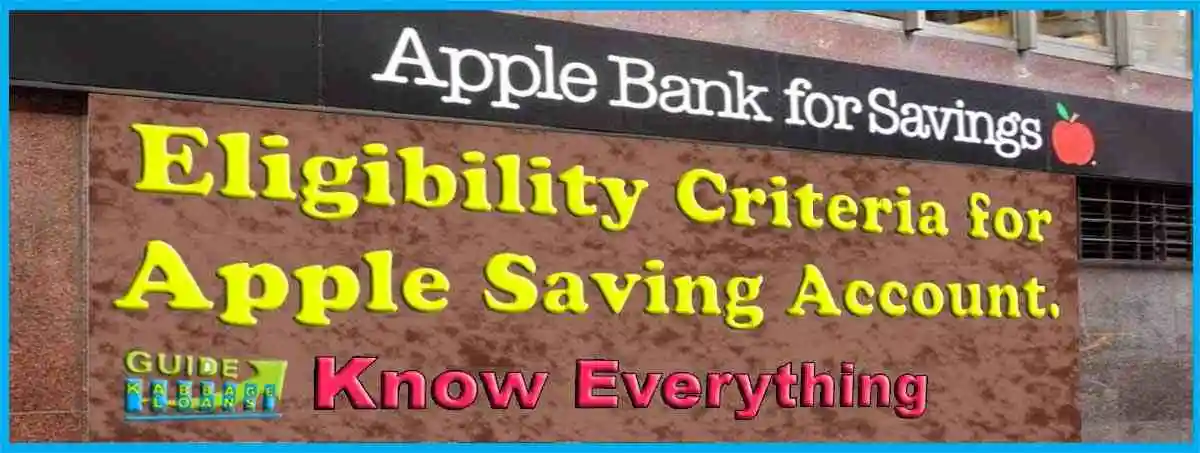
To be eligible to open an Apple savings account, you must meet the following criteria:
- You must have an active Apple Card account.
- You must be a US resident.
- You must be 18 years or older.
- An Apple Card must be added to your iPhone or iOS device.
- You need to have either a social security number or an individual taxpayer ID number.
- You must have an iPhone, iPad, or Apple Watch.
(( Reference: Apple Support ))
Documents Required for Opening an Apple Saving Account.
Opening an Apple savings account requires meeting certain requirements and providing specific documents. here’s complete information about the documents required for Opening an Apple Saving Account.
Documents Required for Opening an Apple Savings Account:
Ownership of Active Apple Card Account: You must be the owner or co-owner of an active Apple Card account.
Apple Card Linked to iPhone or iOS Device: You need to have an Apple Card added to your iPhone or iOS device.
Age Requirement: You must be at least 18 years old to open an Apple savings account.
Social Security Number or ITIN: You will need to provide either a valid Social Security number or an individual taxpayer ID number.
U.S. Residency: To open an Apple savings account, you must be a U.S. resident with a physical U.S. address.
Two-Factor Authentication: Ensure you have set up two-factor authentication for your Apple ID with the latest version of iOS.
How Much Money Do I Need to Open an Apple Savings Account?
There is no minimum deposit required to open an Apple savings account. But after opening the account, the amount you keep in your Apple Savings Account, the more interest you will get. That’s why there is a lot of benefit in keeping the amount in Apple Savings Account.
Apple Savings Account Interest Rate.
The interest rate for the Apple savings account varies and is subject to change. The interest rate is 4.2(approx)% APY. The APRs range from 15% to 26%(approx) depending on your creditworthiness.
Is an Apple Savings Account FDIC Insured?
Yes, the Apple savings account is FDIC-insured. This means that your deposits are insured up to $250,000 per account by the Federal Deposit Insurance Corporation.
Benefits of Opening an Apple Saving Account.

There are many benefits of opening an Apple Savings Account, which we have mentioned below.
- No fees: There are no fees associated with the Apple savings account, which means you can save money without worrying about paying monthly fees or account maintenance fees.
- High-yield savings: The Apple savings account offers competitive interest rates, which means you can earn more on your savings compared to traditional savings accounts.
- Convenience: The Apple saving account is accessible through the Wallet app on your iPhone, iPad, or Apple Watch, which makes it easy to manage your savings on the go.
- Security: The Apple savings account uses advanced security features, such as Face ID and Touch ID, to protect your account from unauthorized access.
What is the maximum amount in Apple savings account?
The maximum balance you can hold in your Apple Savings account is $250,000.1 This limit includes only the funds you directly deposit into the account. When determining this balance cap, Apple does not factor in interest accrued or any Daily Cash rewards you’ve earned. Therefore, only your deposited funds count toward the $250,000 maximum balance, ensuring that interest and rewards can continue to accumulate without pushing your account over the limit.
Conclusion.
Opening an Apple savings account offers a straightforward and convenient way to manage your finances, especially for Apple device users. With no minimum deposit requirement, competitive interest rates, and strong security features, it provides a compelling option for savers.
Ensure you meet the eligibility criteria and have the necessary documents ready. For the most accurate information, always refer to official Apple resources or contact their customer support.
Faq’s
How do I transfer money to and from my Apple saving account?
You can easily transfer money from your Apple Savings account. The Apple Savings Account will work in your Apple Wallet app just like any other bank's app. You can transfer money from it normally. You just have to fill some details there and your money will be transferred.
Is there a minimum balance requirement for an Apple saving account?
No, there is no minimum balance requirement for an Apple saving account. But there is a maximum limit of Apple Savings Account. Its maximum limit is 250 thousand dollars, more than this you cannot transact
Can I access my Apple saving account from my iPhone or iPad?
Yes, you can access your Apple saving account through the Apple Financial Services mobile app, You have to open the Apple Wallet app in the Apple Card inside your mobile. You can use this app just like a banking app. This process is quite easy. But still, you face any problem then you can come to our comment box and ask us.
Are there any fees associated with an Apple saving account?
No, there are no monthly maintenance fees associated with an Apple saving account. But sometimes some conditions come such that you may have to pay fees or additional charges for it. Therefore, before opening an Apple Savings Account, you have to read its terms and conditions thoroughly.
Thanks for your visit.
(How to open Apple saving account?)
Disclaimer: The information provided in this article is for educational and informational purposes only. We strive to ensure the accuracy of the content; however, financial products and services are subject to change. Please consult Apple’s official resources or customer support for the most current and detailed information. We are not affiliated with Apple Inc. or Goldman Sachs.





